Windows 8.1 and Cisco VPN – Error 56
After upgrading my OS to Windows 8.1, I ran into the following error dialog when trying to launch my Cisco VPN client:
I went to my Services and tried to start the, “Cisco Systems, Inc. VPN Service” from the Microsoft Management Console (MMC) but I received the following error:
Next, I went to Windows Event Viewer and found the following error under the System category:
Now that I had a better description as to why the service wasn’t working properly, I decided to perform a quick search and see what I could find. The following two links were exactly what I needed:
https://supportforums.cisco.com/thread/2041426
http://adminramble.com/cisco-vpn-client-error-56-service-starts-and-then-stops/
I went back to the Services using MMC and found the “Internet Connection Sharing (ICS)” service and stopped the service and also changed the Startup type to Manual as shown below:
Once I made that change, I simply went back to the “Cisco Systems, Inc. VPN Service” and tried to start it again.
That is all it took to get my Cisco VPN client working again. I am not really sure why this is happening but hope this helps anyone else who runs into the problem as well.
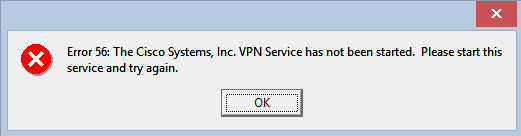
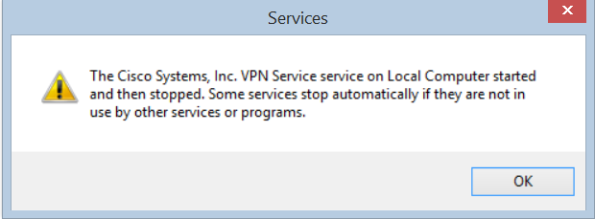
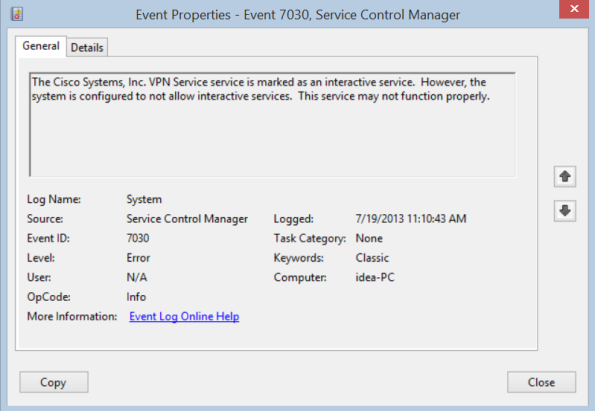
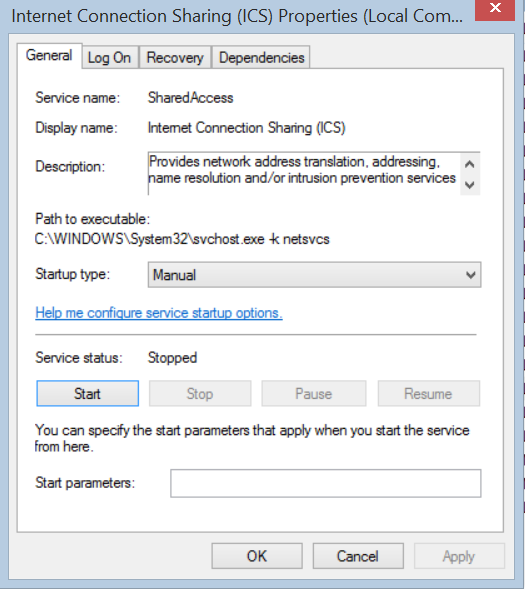

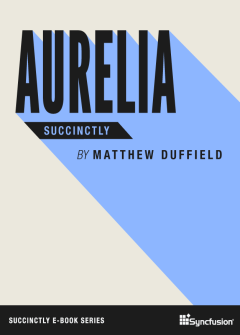
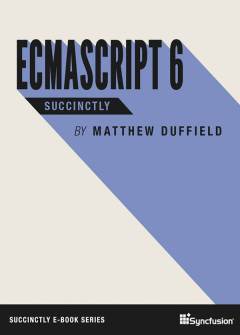


Thank you! works perfectl!
I ran into this problem after enabling network sharing on a HyperV virtual switch. These steps solved my problem and got my VPN up and running again – I’ve not tested but I imagine I’ll need to balance between these two services as needed when performing different tasks. i.e. I won’t be able to use the virtual switch and the Cisco VPN at the same time.