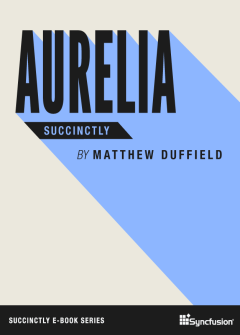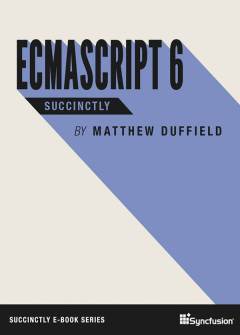Archive
//publish Windows
We are getting very close to Microsoft’s global //publish event. If you have an app that is almost ready or you are just beginning be sure to come this coming Friday to the event. It is free of charge. There is also a competition that has some pretty awesome prizes for those who publish their application for the Windows Phone 8 or Windows 8 stores.
 Just click on the image and it will take to the registration screen. You need to look for the Charlotte event. It is completely free. There will be live chat support for any questions you may have or get stuck in your development process. We will have a live feed of all the other locations as well as be able to broadcast what each of you will be working on from our location at Microsoft here in Charlotte.
Just click on the image and it will take to the registration screen. You need to look for the Charlotte event. It is completely free. There will be live chat support for any questions you may have or get stuck in your development process. We will have a live feed of all the other locations as well as be able to broadcast what each of you will be working on from our location at Microsoft here in Charlotte.
Come out and register to a great free event.
Introducing Unity
Update: I had a great time speaking at the WNC .NET Developers Guild last week. You can grab the slides and code below!
I had a great time speaking at the Enterprise Developers Guild last night. We had a great turnout and I wanted to make my slides and code available to all who are interested. You can grab the slides from here and you can either check out or download the Unity project here.
NOTE: When you first open the project in Unity and you don’t see anything, be sure to click on the Scenes folder and double-click level1. This will load that scene and then you should be able to play with the game as it is.
Thank you to everyone who came out…
Windows 8 – Cage Match – XAML vs. HTML
I had a great time presenting with Brian Hitney over Windows 8 at the Charlotte ALT.NET user group this past Tuesday night. We had some very good discussions concerning developing applications using XAML and HTML.
Here is a link to the slides.
Thanks to all who came out!
Game Design and Unity
I had a great time talking Monday night on Game Design and Unity. Here is a quick synopsis of what I covered:
Probably the hardest part of game development is just getting started. We will take a look at focusing on creating your own Game Design Document.
Once we review the general concepts of our document, we will jump into a live session of building a quick app as well as using 2D Toolkit. We will cover the following topics:
• Input: Touch and Keyboard/Controller
• Particle System
• Collision Detection
• Finite State Machines (FSM)
• Sprite Collections and Animations
• Dicing your sprite sheets
• Sprite Batching
Thank you to everyone who came out and attended! We had a full house and that is always nice.
I also wanted to post the link to my slides documents and source code made during the talk.
Until next time…
Window 8.1 & VS2013
I am happy to announce that I will be speaking with Brian Hitney covering Windows 8.1 and Visual Studio 2013. This event is sponsored by the Charlotte Windows App Developers group. Here is a summary of the session:
This presentation will dive into the latest changes and updates to VS2013 and Windows 8.1. Windows 8.1 will be a free update to Windows 8, and there are a number of new features to take advantage of or plan for.
Here is a link to the event for you to register for free : Register
This should be a great in-depth session to help you get ready using Visual Studio 2013 and the free upgrade for Windows 8
Hope to see you there!
Introducing Windows 8.1 and Visual Studio 2013 Preview
I am happy to announce that I will be speaking at the Enterprise Developers Guild this coming Tuesday, August 27th. Here is a summary of my topic:
We are in some exciting times with a new version of Windows 8.1 and Visual Studio 2013 Preview announced with Build 2013 from Microsoft. Microsoft is moving towards a faster rev cycle and this makes it even more exciting to try and stay up to date with all the changes. This presentation will highlighting some of the new features and capabilities in Windows 8.1 and Visual Studio 2013 Preview.
UPDATE: Here is a link to the slides. Here is a link to the Windows 8.1 SDK samples.
Look forward to seeing you there!!
Windows 8 and Cisco VPN
If you ever need to get Cisco VPN working with Windows 8, you might need to perform the following registry hack. When I first installed Cisco VPN and tried to get it to work on my Windows 8 Lenovo Yoga laptop, it would never allow me to connect. Here is the error message I get:
Secure VPN Connection terminated locally by the Client.
Reason 442: Failed to enable Virtual Adapter.
Here is a screen shot of the error dialog as well:
Here are the steps that I had to take to get my Cisco VPN client (5.0.07.0440 for x64, 5.0.07.0410 for x86) working:
- Open Registry editor by typing regedit in Run prompt
- Browse to the Registry Key HKEY_LOCAL_MACHINE\\SYSTEM\\CurrentControlSet\\Services\\CVirtA
- Select the DisplayName to modify, and remove the leading characters from the value data up to “%;” i.e.
- For x86, change the value data from something like “@oem8.inf,%CVirtA_Desc%;Cisco Systems VPN Adapter” to “Cisco Systems VPN Adapter”
- For x64, change the value data from something like “@oem8.inf,%CVirtA_Desc%;Cisco Systems VPN Adapter for 64-bit Windows” to “Cisco Systems VPN Adapter for 64-bit Windows”
- Try connecting again
Hopefully, this helps anyone else out there that is running into issues with using Cisco VPN on Windows 8.
Build Your Own Game (BYOG) – Using CreateJS and Box2dWeb
I am excited to be presenting tonight at the Charlotte Game Dev group.
Here is a summary of what we will be presenting:
In this session, we will take a look at what it takes to build your own game using CreateJS and Box2DWeb.
We will look at the code necessary to create a simple game as well as talk about how all the moving parts fit together.
Bring your laptop and come prepared to build an application. We will also showcase how you can take your game and launch it as a native Windows 8 application. This is a great feature of Windows 8 since it natively speaks HTML and JavaScript.
Hope to see all of you there!
Client-side MVC Architecture
I am excited to be presenting tomorrow night at the WNC .NET Developers Guild.
Here is a summary of what we will be presenting:
With social sites becoming so popular like Facebook, Twitter, LinkedIn, etc, we are reaching a point where consumers are demanding applications and systems that can deliver real-time experiences. We will look at the landscape and discuss some of the most popular frameworks currently available. We will also look at the question of ubiquity and how we can leverage good architecture and design to support such models. Finally, we will take a look a one such architectural approach and look at the pros and cons with such an architecture.
Hope to see all of you there!
Update: Here is a link to my slide presentation.
Developing Windows 8 – Unable to activate Windows Store app
I have encountered the following error several times and I am sure that I will continue to encounter it in the future.
Unable to activate Windows Store app. The activate request failed with error ‘This app failed to launch because of an issue with its license. Please try again in a moment.’
If you come across this error when you fire up Visual Studio, you may end up doing a lot of things to try to resolve the problem. Several that come to mind are:
- Re-starting Windows
- Re-starting Visual Studio
- Modifying your package manifest
None of these actually fix them problem. It turns out that the majority of time that you encounter this problem is because you have already installed the solution into start screen. I would recommend that anytime you encounter this error, that you always first uninstall the application from the start screen and then try to run it from Visual Studio again.
Hope this helps…